Contents
Plex IPTV is a powerful media player that enables users to stream their media library, as well as access external streaming services such as IPTV. Plex works on various devices such as Android, Firestick, PCs, and Smart TVs. With Plex, users can access IPTV with ease but the legality of it depends on the source. Plex can be used to watch IPTV, but it’s important to make sure you are using a legal streaming source. In this article, we will discuss how Plex can be used to access IPTV and the legality of doing so.

First, let’s discuss the basics of Plex and how it works. Plex is a media server application that allows users to stream their media library over the internet. Plex works with various devices including Android, Firestick, and Smart TVs. Plex also has an app for each device which makes it easy for users to access their media library.
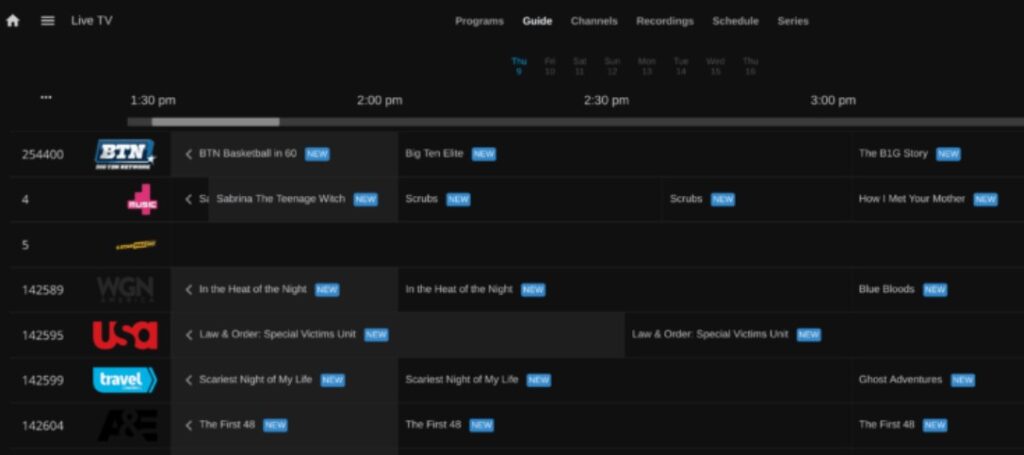
Once Plex is set up, users can start streaming content from external sources such as IPTV providers.
DOES PLEX WORK WITH IPTV?
Yes, Plex DOES work with IPTV as of January 2020, but it is not as effective as it used to be before 2019. Prior to mid-2019, users were able to watch live streaming television channels from any IPTV provider by downloading a Plex IPTV plugin. This plugin would read the IPTV.m3u file and pass the streams on to Plex, allowing users to watch IPTV in the app.
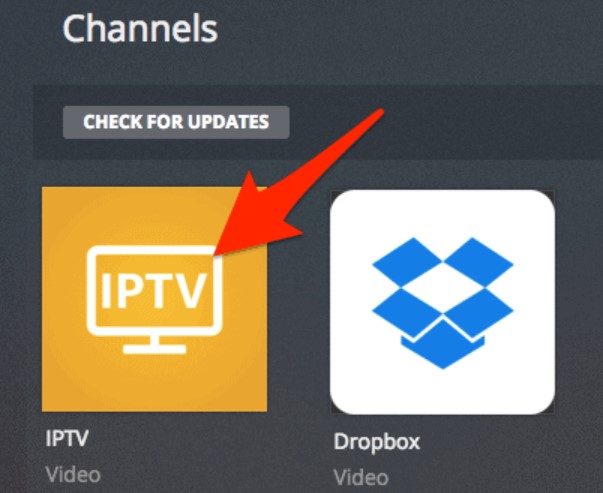
These plugins were also able to categorize and present a large number of channels in an easy-to-navigate fashion, which made watching IPTV through Plex much more user-friendly.

Unfortunately, due to changes in Plex’s strategy since mid 2019, IPTV plugins have become less effective. However, users can still watch IPTV in Plex if they are willing to take some extra steps.
Are there better alternatives for IPTV than Plex?
The answer is yes. Emby’s Live TV feature offers significantly more options than Plex, without the channel limitation of 480 that Plex has. However, a premium subscription is required to be able to access the Live TV feature on Emby.

Jellyfin, a new open-source alternative to Plex, performed way better in my testing than Plex for IPTV. Like Emby, Jellyfin also has no limit on the number of channels but unlike Emby, it requires no subscription. With both Emby and Jellyfin, you can completely customize your Live TV experience with no limitations.

If you’re looking for an alternative to Plex with more options and better performance for IPTV, Emby and Jellyfin are worth checking out. Both offer free versions that allow access to their Live TV feature, making them attractive options compared to Plex’s.
The Plex Media Server offers a number of channels to choose from such as Home Box Office, Watch TV, My TV, YouTube Premium and many more.
Plex Iptv Setup.To stream IPTV through Plex, you can use an IPTV tuner, which enables you to record video and filter channels.
Pros of VPN while using IPTV
Using a VPN while accessing an IPTV service is essential in protecting your personal data and online logs. A VPN, or Virtual Private Network, is a secure connection that encrypts your data and protects it from the prying eyes of service providers. By using one of the powerful VPNs like ExpressVPN, NordVPN, IPVanish VPN, or CyberGhost VPN, you can enjoy your streaming experience while keeping your data safe and secure.

The Pros of using a VPN while using IPTV include:
- Protection of personal information such as IP address and geo-location.
- Privacy from service providers who might access and use your online log for malicious purposes.
- Safe and secure access to IPTV services, even when accessing the service from public Wi-Fi networks.
- Unblock restricted content which may be available in other countries but blocked locally.
- Enhanced anonymity – a VPN will make it difficult for anyone to track your online activity.
- Access to faster streaming speeds and better connection stability.
- Bypass censorship imposed by governments or ISPs.
Using a VPN while streaming IPTV ensures that your data is protected from any malicious third-party entities. It also helps you access content which may be restricted in your local area, as well as providing faster streaming speeds and connection stability. With a VPN, you can enjoy your IPTV streaming experience without worrying about your privacy or security.

Configure IPTV on Plex:
1) On Plex Media Player, open Live TV & DVR from the left tab.
2) Choose Set up Plex DVR on the screen.
3) In the DVR setup, the tuner will be detected automatically. If not, enter the LAN IP address and port ID of the machine running xTeVe. Select any channels from your IPTV service provider to start streaming.
HOW TO WATCH IPTV IN PLEX?
Plex is a popular media streaming service, but it no longer supports the IPTV and M3U plugins that many users rely on. Fortunately, Plex still allows for the use of TV tuners like the SiliconDust HDHomeRun to access over-the-air channels. This means that it is possible to utilize these tuners with IPTV m3u feeds and present them as TV channels.
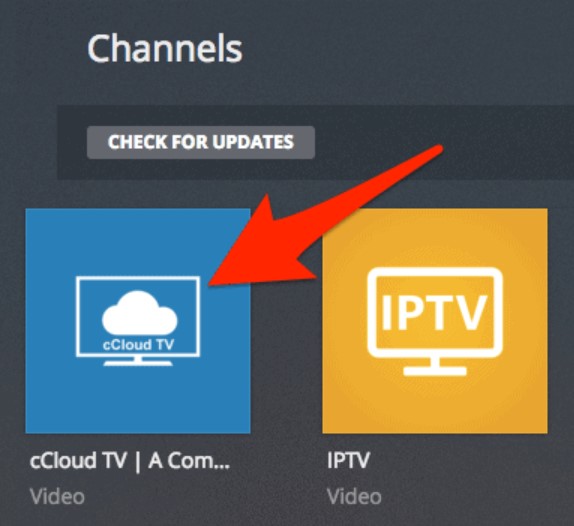
To do this, users can leverage xTeVe or TellyTV – both of which are free and open-source. Both applications allow users to process IPTV m3u feeds and stream the content in Plex.
What is xTeVe / TellyTv?
xTeVe and TellyTV are innovative IPTV proxies that give users the ability to stream their favorite IPTV content on Plex and other media servers, such as Jellyfin and Emby. What sets these two apart from other IPTV solutions is their ability to integrate with Plex’s built-in DVR function, allowing users to record.

xTeVe vs TellyTv
xTeVe and TellyTv are two popular IPTV solutions that can be used to stream live TV channels from anywhere in the world. xTeVe is the more developed and polished solution at the time of writing this Plex IPTV guide, and it offers a wide range of features, such as a web interface for configuration and management, channel mapping, channel editing, and more. xTeVe is the recommended solution for its development and ease of use.
TellyTv is also a viable option, with an upcoming version 1.5 that will include a web interface among other improvements. However, xTeVe still appears to be a better choice due to its wide range of features and ease of use.
Answers on questions:
Is the Plex TV app free?
Yes, the Plex TV app is free to download and use. It’s available for both iOS and Android devices, as well as several Smart TV platforms like Apple TV, Fire TV, Roku, and more. With Plex, you can stream thousands of shows from networks like NBC, ABC, CBS, HBO, FOX and more without a subscription. You can even stream live TV from over 80 channels, including ABC News, ESPN, Food Network and more. Plus, you can watch content ad-free with Plex Pass.
How much does Plex cost a month?
The Plex TV app is the ultimate media streaming experience for your personal media server, and it’s yours for just $4.99 per month. With Plex, you can access all of your favorite movies, TV shows, music, photos, and more from anywhere in the world with an internet connection. Plus, you can enjoy ad-free streaming and automatic downloads of the latest content.
Live TV & More is a premium feature and requires a Plex Pass subscription.
Is IPTV Legal?
IPTV services like Youtube TV, Sling, Netflix, and others are legal services that pay for the content they stream. On the other hand, many IPTV services that offer thousands of live TV channels usually do not pay for or obtain their content legitimately. This can cause some serious issues when it comes to copyright laws and regulations.

Hi, guys!
My name is Simon and I have been fond of unusual gadgets literally all my life! I know a lot of life hacks from the world of technology and decided to share them on my blog. Here you will find a lot of interesting things from modern life:computer technology, gadgets, reviews and more.
